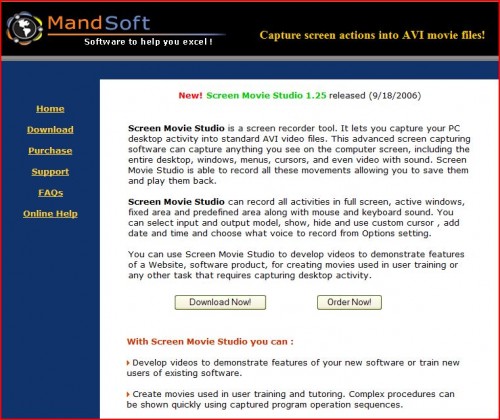Capture your desktop in video
Brand new blog layout!
here is my first post of this new era…
Mandsoft has developed this program that allows you to record your desktop and save it as .AVI file. It’s like print the screen but you can record a video of the screen. Useful for software tutorials style videos. In the Free Version you will have an ugly message saying you have a “Unregistered” version, but you can crop it out with any video editor.