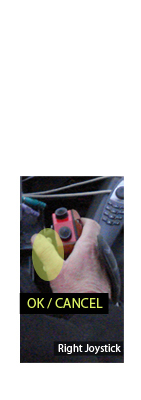Supporter for harvester operator is 10 weeks project. The purpose of the project is designing new way of interaction between the operator in forestry harvesting machine and environment around him. According to research, visualized information for operator is more important thing than the others. Because it is crucial for the operator to deal with tree and drive the machi ne. How visualizing information to reduce the stress and the mistake for operator is main pur pose in this project. .

Current setting menu has only text things and no feedback for the operators, so I design new setting menu with 3D visual, Joystick and enjoyable that I take from brainstorming to give feedback to them and to make it interact with them.

We visited to Oryx Simulation to get experience of operating harvester and figure out that it can be learn in easy way or not and how we can perceive information of display during the work.
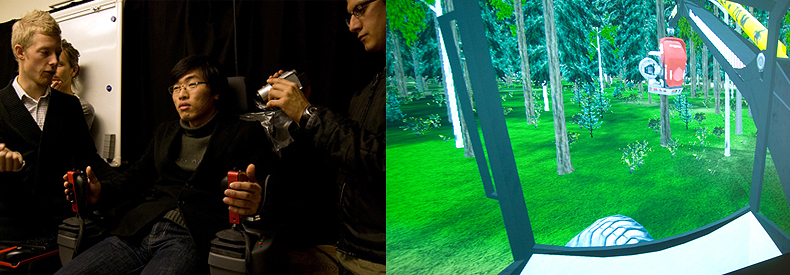
We found several interesting things. The first is location of keyboard. The keyboard is located a little far from operator. To use it, he has to bend waist to reach it. But he said, “Using keyboard is easier than joystick to navigate the menu on the screen.” If he does many times, he will be tired.
The other problem is interface on the screen.
Especially, setting menu is very complicated.
It is consisted of only number and icons. They
said, “beginner don`t use setting menu to ha
ndle the machine.”, “And even expert feels un
comfortable to use it.”
I guess it has no feedback for operators on the
screen, so they can`t expect and guess how the
machine works as changing it.

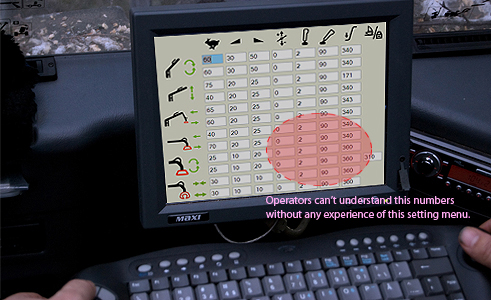


After studying users and deciding each concept, we brainstormed to concrete our concepts with Mattias & IDEO people. In that time, we generated many ideas for the concepts and classified them into several main keywords. I found several interesting keywords which are 3D visualization, Joystick and so on.






Current setting menu has only text things and
no feedback for the operators, so I design new
setting menu with 3D visual, Joystick and enjoyable that I take from brainstorming to give feedback to them and to make it interact with them. 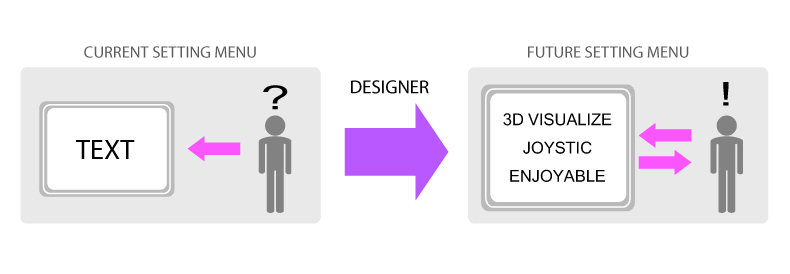
Based on the concept, I had several sketches for setting menu and joystick.
And I modeled forestry harvester with Rhino 3D - 3d modeling program. And then I translate the model to Maya to render and make animation.
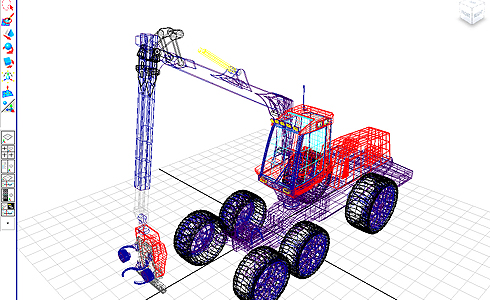
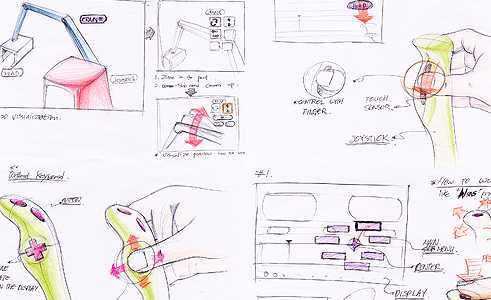


The current setting menu is inconvenience for the operators to handle them at the same time. Because there are several sub menus in different main menu. But future setting menu provide all sub menus in one main menu. It helps the operator control setting menu easily.
Consideration
The operators can not recognize all information on the screen at the same time, while they are working in outdoor. Usually people have a limitation of sight. So when they focus specific information, rest of them could become less focused things. Therefore designing future setting menu with considering the fact is necessary for them to work efficiently.
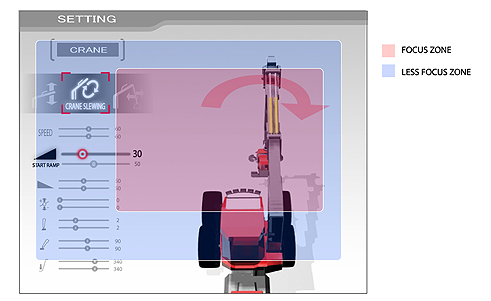
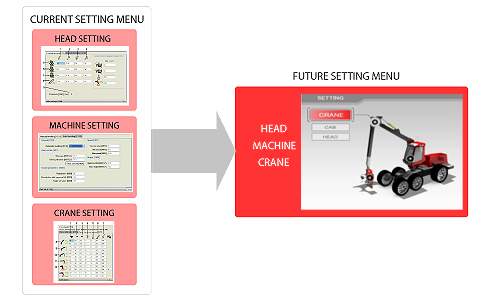


This main menu has 3 sub menus - Crane, Cab and Head- and 3d Virtual Model. 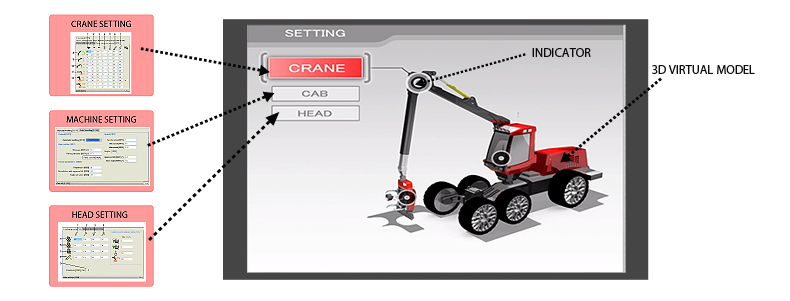
Selected sub menu provides setting list. An operator can adjust value of each setting in order. The adjusted value is displayed through 3D virtual model simultaneously.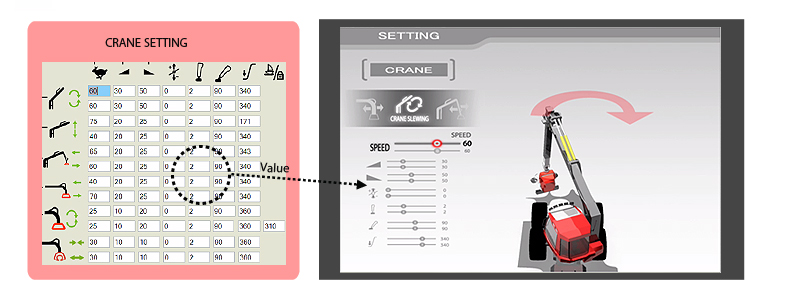
After completing whole setting jobs, the future setting menu shows a final result. The final result helps an operator check the whole setting jobs again in the end.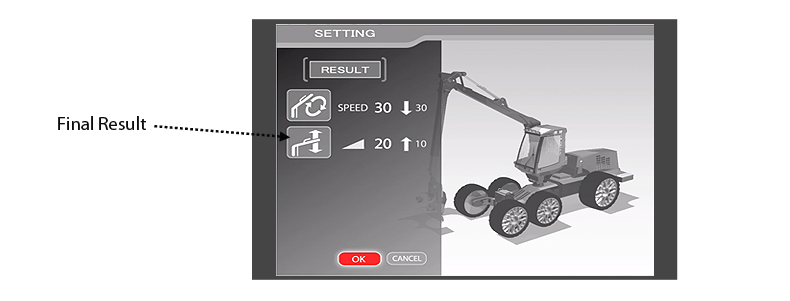
This setting menu can be helpful to beginner and student at the school to learn and explore about the machine.By showing how the machine works, they can understand more than current setting menu. So It could reduce period of learning process